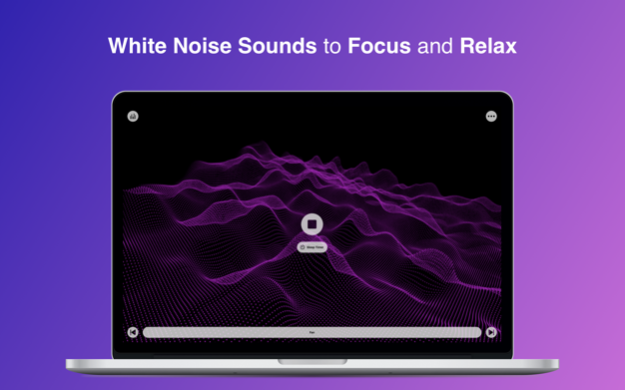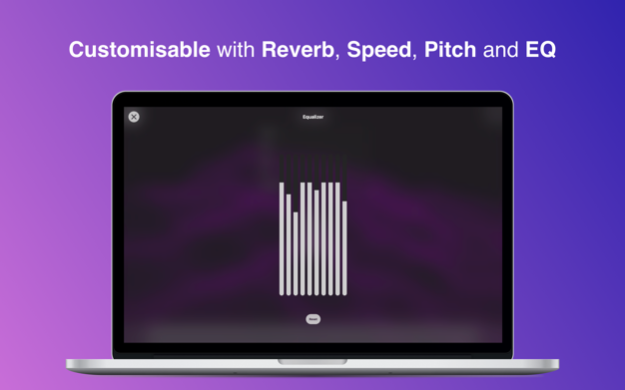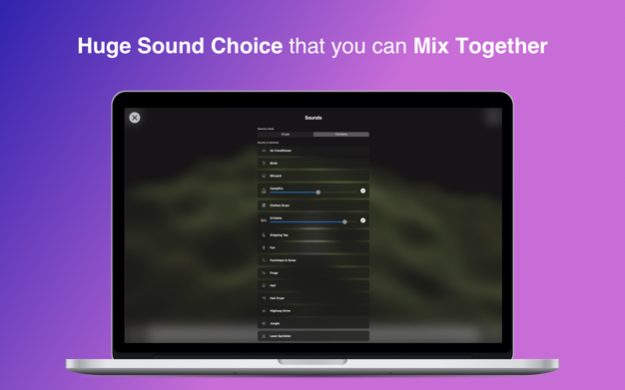White Noise: Sound Machine 3.7
Free Version
Publisher Description
Simple, beautiful, white noise.
Great for if you are trying to comfort a crying baby, relax, relieve tinnitus, cure insomnia or put yourself into a deep sleep.
Choose from a choice of relaxing sleep sounds, including:
Air Conditioner
Beach
Birds
Blizzard
Blue Noise
Brown Noise
Campfire
Cat Purring
Clothes Dryer
Crickets
Dripping Tap
Fan
Footsteps in Snow
Forest
Frogs
Gray Noise
Hail
Hair Dryer
Highway Drive
Jungle
Lawn Sprinkler
Modulating Brown Noise
Owl
Pink Noise
Plane
Rain
Restaurant
River
Seismic Waves
Shower
Singing Bowl
Spaceship
Thunder
Vacuum Cleaner
Violet Noise
Waterfall
Waves
White Noise
Wind
Wind Chimes
Womb
Combine sounds together to create your own ideal soundscape.
Use our advanced sound effects and audio adjustment settings to create your perfect sound with reverb, tone, EQ, oscillation, delay and speed. Unlike other apps, you have complete control of your sound. If you want the rain to sound further away, increase the reverb. If you want the waves to crash slower, lower the speed. If you want the white noise to be at the perfect frequency to mask your tinnitus, you can adjust the EQ. You can tweak your sound however you like to, help shush your baby back to sleep with ease, mask your partner's snoring or create your perfect insomnia relieving soundscape.
Watch our mesmerizing sound visualizer generated in real-time on your device.
Use our sleep timer to turn off sounds when you're going to bed.
The app is fully integrated with Siri and Shortcuts so you can start your sleep sounds with just a simple voice command or create your own White Noise alarm clock.
This White Noise app works completely offline so you're free to use it without the need for an internet connection.
Benefits of White Noise
White Noise For Adult Sleep
Block out unwanted noises
Prevent the effects of tinnitus
Cue your body and mind that it’s time to fall asleep
Decrease stress levels
Make your surroundings distraction free
White Noise For Babies
Create a soundscape that reminds them of the womb
Provide them with a cue that it’s nap time
Distract them from external stimulus
White Noise For Studying
Improve focus by blocking out distractions
Scientifically proven to increase concentration
Terms of Use
http://bit.ly/2KylV0Y
Privacy Policy
https://bit.ly/30C7lPG
Jan 8, 2024
Version 3.7
Added dolphin and whale sounds.
You can now control the volume directly from the playback screen (You can hide this control and switch between controling the app volume or the system volume in the settings).
You can now disable analytics collection from within the Settings.
About White Noise: Sound Machine
White Noise: Sound Machine is a free app for iOS published in the Health & Nutrition list of apps, part of Home & Hobby.
The company that develops White Noise: Sound Machine is BRIDGETECH SOLUTIONS LIMITED. The latest version released by its developer is 3.7.
To install White Noise: Sound Machine on your iOS device, just click the green Continue To App button above to start the installation process. The app is listed on our website since 2024-01-08 and was downloaded 2 times. We have already checked if the download link is safe, however for your own protection we recommend that you scan the downloaded app with your antivirus. Your antivirus may detect the White Noise: Sound Machine as malware if the download link is broken.
How to install White Noise: Sound Machine on your iOS device:
- Click on the Continue To App button on our website. This will redirect you to the App Store.
- Once the White Noise: Sound Machine is shown in the iTunes listing of your iOS device, you can start its download and installation. Tap on the GET button to the right of the app to start downloading it.
- If you are not logged-in the iOS appstore app, you'll be prompted for your your Apple ID and/or password.
- After White Noise: Sound Machine is downloaded, you'll see an INSTALL button to the right. Tap on it to start the actual installation of the iOS app.
- Once installation is finished you can tap on the OPEN button to start it. Its icon will also be added to your device home screen.